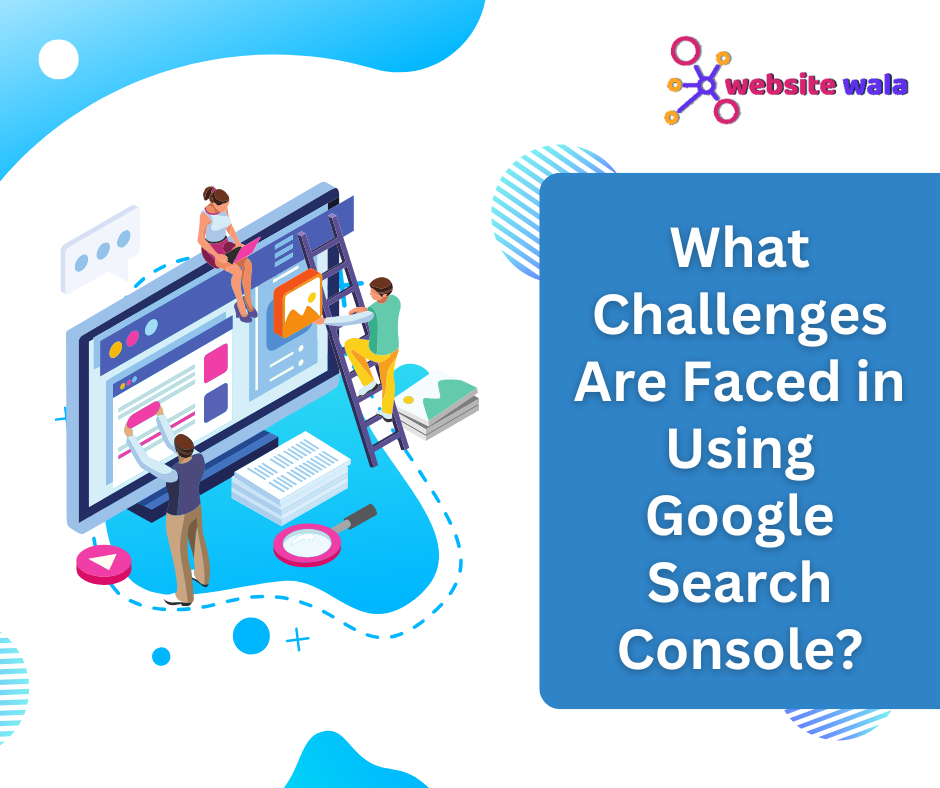Learn how to troubleshoot common DNS issues with your web hosting using this comprehensive guide. Discover tips and techniques to resolve problems related to domain name servers and ensure your website remains accessible to visitors.
How to Troubleshoot DNS Issues with Your Web Hosting
Having a website involves dealing with various technical aspects, and one of the essential components to ensure your website remains accessible to visitors is the Domain Name System (DNS). DNS is responsible for translating domain names into IP addresses, allowing users to access websites using easy-to-remember URLs.
Understanding DNS and Web Hosting
When you set up a website, you typically register a domain name, which serves as the address for your site on the internet. This domain name needs to be associated with a web hosting service where your website files are stored and served to visitors.
Domain Name Servers (DNS) act as the phonebook of the internet, translating domain names into IP addresses that computers can understand. When a user enters a domain name in their browser, the DNS looks up the corresponding IP address to locate the website's server and deliver the requested content.
Common DNS Issues with Web Hosting
Despite the importance of DNS in website accessibility, issues can occur that disrupt the proper functioning of your site. Some common DNS issues that you may encounter with your web hosting include:
- Incorrect DNS settings
- DNS propagation delays
- DNS cache issues
- Expired domain registration
Troubleshooting Techniques
When faced with DNS issues affecting your website's accessibility, it is crucial to troubleshoot and resolve them promptly. Here are some tips and techniques to help you troubleshoot DNS problems with your web hosting:
Check DNS Settings
Start by verifying the DNS settings for your domain name. Ensure that the correct name servers are configured and that there are no typos in the DNS records. You can use online DNS lookup tools to check the current DNS settings for your domain.
Monitor DNS Propagation
DNS changes may take some time to propagate across the internet, leading to temporary inconsistencies in accessing your website. You can use online DNS propagation checkers to monitor the status of your DNS changes and identify any propagation delays.
Clear DNS Cache
Clearing the DNS cache on your computer or web browser can help resolve issues related to outdated or incorrect DNS information. By flushing the DNS cache, you force your system to retrieve the latest DNS records from the authoritative name servers.
Renew Domain Registration
If your domain registration has expired, it can lead to DNS issues and result in your website becoming inaccessible. Ensure that your domain registration is up to date and renew it promptly to prevent any disruptions in DNS resolution.
Resolving DNS Problems
Once you have identified the root cause of the DNS issues affecting your web hosting, you can take the following steps to resolve them:
Update DNS Settings
If you find that the DNS settings for your domain are incorrect, update them with the accurate information provided by your web hosting provider. Make sure to double-check the changes before saving them to avoid any typos or mistakes.
Wait for Propagation
If you have made changes to your DNS settings, give it some time to propagate across the internet. DNS propagation can take up to 48 hours, so be patient and monitor the status using propagation checkers to ensure the changes are fully implemented.
Contact Web Hosting Support
If you are unable to resolve the DNS issues on your own, reach out to your web hosting provider's support team for assistance. They can help troubleshoot the problem, review your DNS settings, and provide guidance on resolving any issues affecting your website's accessibility.
Website Accessibility and DNS Management
Ensuring the proper functioning of DNS is essential for maintaining your website's accessibility and visibility on the internet. By staying proactive in monitoring and managing your DNS settings, you can prevent potential issues that may impact your website's performance.
Web hosting and DNS are integral components of website management, and troubleshooting DNS issues is crucial for maintaining a reliable online presence. By following the tips and techniques outlined in this guide, you can effectively identify and resolve common DNS problems that may arise with your web hosting, ensuring that your website remains accessible to visitors.