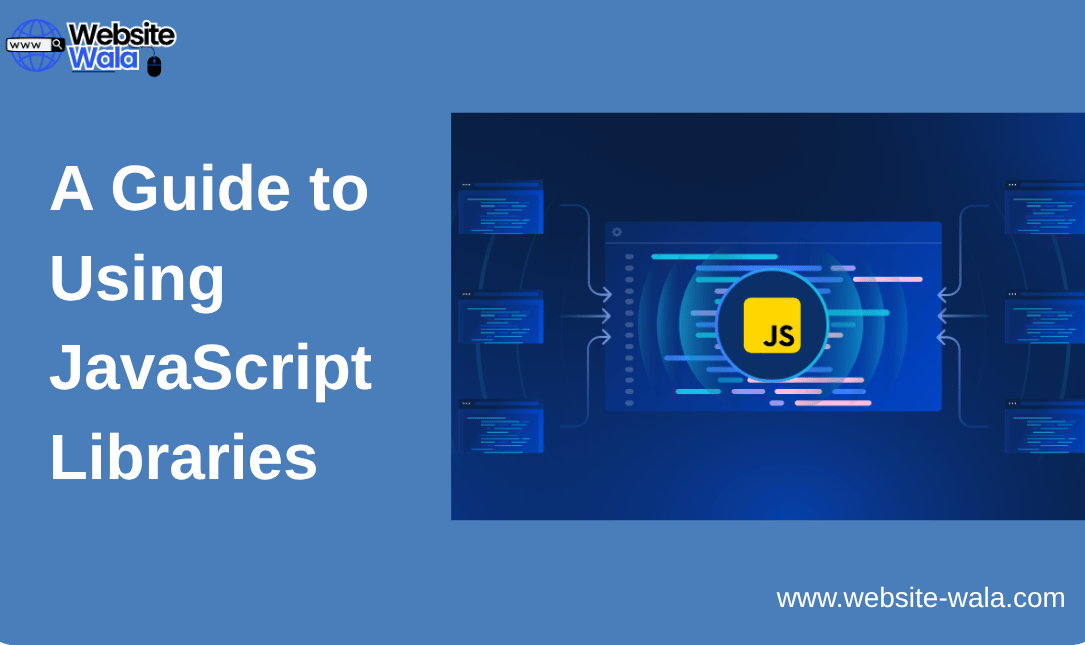
A Guide to Using JavaScript Libraries — learn how to use JavaScript libraries effectively for web development, from front-end to back-end integration.
A Guide to Using JavaScript Libraries
In today’s fast-paced world of web development, efficiency, speed, and scalability are key. JavaScript has long been the backbone of interactive web experiences, and with the rise of JavaScript libraries, developers can achieve more with less code. This article serves as A Guide to Using JavaScript Libraries, helping you understand what they are, how they work, and the best practices for implementing them in both front-end development and back-end development.
What Are JavaScript Libraries?
Before diving into A Guide to Using JavaScript Libraries, it’s essential to understand what these libraries are. A JavaScript library is a pre-written collection of JavaScript code that helps developers perform common tasks more efficiently. These tasks might include DOM manipulation, event handling, animations, AJAX calls, or even complex data visualizations.
By utilizing JavaScript libraries, developers avoid reinventing the wheel. Instead of writing extensive code from scratch, they can integrate existing, well-tested functions to speed up the development process.
Some examples of popular JavaScript libraries include jQuery, Lodash, D3.js, and Chart.js. These libraries provide a set of reusable components and utilities that make web development more streamlined and reliable.
Why Use JavaScript Libraries?
The purpose of A Guide to Using JavaScript Libraries is not just to introduce them but to explain why they are so essential. There are several benefits to using JavaScript libraries in your projects:
-
Efficiency: Libraries save time by offering pre-built functions that handle repetitive tasks.
-
Consistency: They ensure a standardized approach across projects, making code easier to maintain.
-
Cross-Browser Compatibility: Many popular JavaScript libraries are optimized to work seamlessly across browsers.
-
Community Support: Libraries like React or jQuery have large communities that continuously update and improve their features.
-
Performance: Some libraries are optimized for performance, helping developers write faster, more efficient code.
By utilizing JavaScript libraries, developers can create high-quality web applications more efficiently while focusing on core features rather than technical boilerplate.
A Guide to Using JavaScript Libraries in Front-End Development
When discussing A Guide to Using JavaScript Libraries, it’s impossible to ignore their importance in front-end development. The front end is the part of a website or application that users directly interact with, and JavaScript libraries make it easier to create engaging, interactive user interfaces.
1. DOM Manipulation and Event Handling
Before libraries like jQuery, developers had to write long blocks of code to manipulate the DOM (Document Object Model). With jQuery, tasks like selecting elements, changing their properties, or handling events can be done with just a few lines of code. This makes jQuery one of the most popular JavaScript libraries in the front-end world.
Example:
$("#button").click(function() { alert("Button clicked!"); });
This simple snippet demonstrates how utilizing JavaScript libraries can simplify otherwise complex operations.
2. Data Visualization
Another key area in A Guide to Using JavaScript Libraries is data visualization. Libraries like D3.js or Chart.js allow developers to transform raw data into interactive charts and graphs. These visualizations are crucial in web development for dashboards, analytics tools, and reports.
3. UI Components and Animations
Front-end developers often use JavaScript tools like GSAP (GreenSock Animation Platform) for animations or React.js for building reusable UI components. These JavaScript libraries simplify animation sequences and improve performance, offering smoother and more dynamic interfaces.
A Guide to Using JavaScript Libraries in Back-End Development
While JavaScript was traditionally used for front-end purposes, back-end development has also embraced it thanks to Node.js. A Guide to Using JavaScript Libraries wouldn’t be complete without mentioning how these libraries streamline server-side programming.
1. Building APIs with Express.js
Express.js is one of the most popular JavaScript libraries for creating APIs and handling HTTP requests in Node.js. It provides a clean and minimal syntax that simplifies the process of building scalable web servers.
Example:
const express = require('express'); const app = express(); app.get('/', (req, res) => { res.send('Hello from Express!'); }); app.listen(3000);
2. Database Integration
For developers looking to integrate databases, libraries like Mongoose (for MongoDB) make it easy to interact with data using simple JavaScript syntax. These libraries abstract the complexity of database management, making back-end development faster and more accessible.
3. Authentication and Security
Security is another area where JavaScript libraries shine. Passport.js, for instance, provides authentication strategies for applications. This makes it a vital part of A Guide to Using JavaScript Libraries for server-side projects.
How to Use JavaScript Libraries Effectively
Understanding how to use JavaScript libraries efficiently is as important as knowing which ones to choose. Misusing or overloading your application with too many libraries can lead to performance issues. Below are some best practices:
-
Evaluate Before Using: Not all JavaScript libraries are equal. Choose those that are well-maintained and widely supported.
-
Minimize Dependencies: Only include the libraries you actually need to reduce file size and improve loading speed.
-
Stay Updated: Regularly update your JavaScript tools to patch vulnerabilities and ensure compatibility.
-
Learn the Basics: Even if libraries simplify coding, understanding core programming languages like JavaScript itself is essential.
-
Test Performance: Use browser dev tools to check for performance bottlenecks when utilizing JavaScript libraries.
By following these principles, you’ll not only enhance your workflow but also ensure your projects are efficient and scalable.
Popular JavaScript Libraries to Explore
In this section of A Guide to Using JavaScript Libraries, let’s highlight some widely used options for both front-end and back-end developers.
1. jQuery
A lightweight and beginner-friendly library that simplifies DOM manipulation and event handling.
2. React
Technically a JavaScript framework, React is a library for building reusable UI components and managing complex interfaces.
3. D3.js
A data-driven library ideal for creating sophisticated visualizations using SVG and HTML5.
4. Lodash
A utility library that offers helpful functions for working with arrays, objects, and strings.
5. Express.js
A minimalist JavaScript library that powers countless back-end applications using Node.js.
Each of these popular JavaScript libraries serves a unique purpose, making web development faster and more efficient.
The Future of JavaScript Libraries
The future of JavaScript libraries continues to evolve as new JavaScript frameworks and tools emerge. With advancements in front-end development technologies like WebAssembly and AI-assisted coding, the role of JavaScript tools will only grow stronger.
A Guide to Using JavaScript Libraries emphasizes not just the current utility of these resources but their long-term value. Learning how to adapt and adopt new libraries will remain a vital skill for modern developers.
Conclusion
In conclusion, A Guide to Using JavaScript Libraries shows that these tools are essential for today’s developers. Whether you are building a dynamic front-end interface or a powerful back-end API, utilizing JavaScript libraries can save time, improve code quality, and enhance user experience.
By understanding how to use JavaScript libraries effectively, you’ll become a more efficient and versatile developer. As the ecosystem of JavaScript frameworks and JavaScript tools continues to expand, mastering these libraries will remain a cornerstone of successful web development in the modern era.























