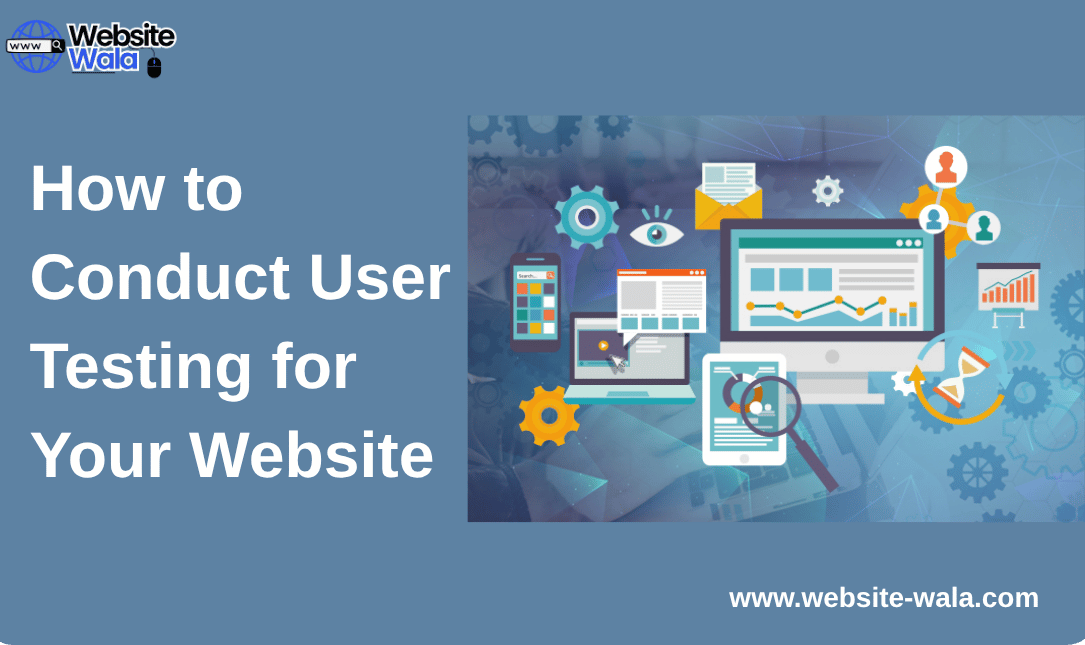
Learn How to Conduct User Testing for Your Website effectively to improve user experience, website performance, and conversion rate optimization.
How to Conduct User Testing for Your Website: A Complete Step-by-Step Guide
In today’s competitive digital world, understanding How to Conduct User Testing for Your Website is essential for improving usability, engagement, and conversion rates. Effective user testing helps you uncover how real visitors interact with your website, what challenges they face, and how you can enhance their overall user experience (UX). Whether you run a small business site or a large e-commerce platform, conducting usability testing ensures your website meets user expectations and supports your business goals.
This guide will walk you through everything you need to know about How to Conduct User Testing for Your Website, including testing methods, best practices, and actionable insights for website optimization.
What Is User Testing and Why Is It Important?
Before diving into How to Conduct User Testing for Your Website, it’s crucial to understand what user testing actually means. User testing, often referred to as UX testing or usability testing, involves observing real users as they interact with your website to identify design flaws, usability issues, and opportunities for improvement.
When done correctly, user testing provides valuable user feedback on elements such as website design, website functionality, and overall website performance. These insights help refine your site’s layout, navigation, and content to create a more intuitive user experience.
Key Benefits of User Testing
-
Improved User Experience: Identify pain points and make your website easier to use.
-
Higher Conversion Rates: Optimize user flows for better conversion rate optimization (CRO).
-
Better Website Performance: Detect and fix technical or design issues before launch.
-
Informed Design Decisions: Use user research and feedback to guide future design updates.
Step 1: Define the Goals of Your User Testing
The first step in How to Conduct User Testing for Your Website is defining your testing objectives. Determine what you want to achieve — is it to increase conversions, improve navigation, or enhance mobile responsiveness?
Some common goals include:
-
Measuring the effectiveness of website design changes.
-
Evaluating website functionality across devices and browsers.
-
Understanding user behavior during checkout or form submissions.
-
Identifying issues that affect website performance or engagement.
By setting clear goals, you’ll ensure your website testing efforts are targeted and measurable.
Step 2: Choose the Right User Testing Methods
Selecting the right user testing methods is critical when learning How to Conduct User Testing for Your Website. The right approach depends on your goals, audience, and available resources.
Popular User Testing Methods:
-
Moderated Testing: Conduct live sessions with users while observing their interactions.
-
Unmoderated Testing: Users complete specific tasks independently, providing unbiased feedback.
-
Remote Testing: Ideal for testing with participants in different locations.
-
A/B Testing: Compare two versions of a web page to identify which performs better.
-
Card Sorting: Understand how users categorize and navigate website content.
-
Heatmaps & Session Recordings: Analyze user behavior and identify engagement patterns.
Each of these user testing methods contributes to better website analysis and helps improve your site’s overall usability.
Step 3: Identify Your Target Audience
A vital part of How to Conduct User Testing for Your Website is selecting the right test participants. Your test users should closely represent your real website visitors or customers.
Consider factors such as:
-
Age, gender, and location
-
Digital literacy and technical background
-
Familiarity with your product or service
Recruiting the right participants ensures the user feedback you gather accurately reflects real-world user behavior.
Step 4: Design Effective User Testing Scenarios
To conduct successful website testing, you need to design realistic test scenarios that mirror how users interact with your site. For example:
-
“Find and purchase a product on the e-commerce page.”
-
“Sign up for the newsletter.”
-
“Locate contact information or customer support.”
These tasks allow you to observe how users navigate your site and where they encounter difficulties. Crafting meaningful test scenarios is one of the user testing best practices for collecting actionable insights.
Step 5: Conduct the User Testing Sessions
Now that you have your goals, methods, and participants ready, it’s time to run the tests. During this stage of How to Conduct User Testing for Your Website, focus on observing, not assisting.
Tips for Effective Sessions:
-
Encourage users to “think aloud” while performing tasks.
-
Record sessions for later website analysis.
-
Note patterns in user behavior and pain points.
-
Avoid influencing participants or providing hints.
The goal is to gather honest reactions that reflect the actual user experience of navigating your website.
Step 6: Analyze the Results and Gather Insights
After completing the tests, the next step in How to Conduct User Testing for Your Website is analyzing the data. Use your recordings, notes, and analytics tools to identify patterns in user feedback and recurring usability issues.
Focus on:
-
Website functionality problems such as broken links or confusing navigation.
-
Website design flaws like unclear CTAs or poor layout.
-
Performance issues affecting website optimization.
-
Barriers preventing conversions or user engagement.
Summarize your findings in a website analysis report that prioritizes issues based on their impact on user experience and business goals.
Step 7: Implement Improvements and Re-Test
The final step in How to Conduct User Testing for Your Website is applying the insights you’ve gathered. Address the issues identified during usability testing, refine your website design, and run additional rounds of UX testing to validate your improvements.
Continuous website optimization is key. Even after implementing changes, ongoing A/B testing and user research help ensure your website continues to perform effectively as user expectations evolve.
User Testing Best Practices to Remember
Following user testing best practices ensures you get the most accurate results from your efforts. Keep these principles in mind:
-
Test early and often—don’t wait until after launch.
-
Use both qualitative and quantitative data.
-
Keep your test environment as natural as possible.
-
Test across multiple devices and browsers.
-
Regularly compare new results with past data for consistent website performance improvements.
By incorporating these best practices, you’ll enhance your user testing strategy and drive continuous growth in both usability and conversion rate optimization.
Conclusion: Mastering How to Conduct User Testing for Your Website
Learning How to Conduct User Testing for Your Website is one of the most valuable investments you can make in your digital strategy. Through consistent user testing, website analysis, and UX testing, you’ll gain deeper insights into user behavior and uncover opportunities for improvement.
By applying structured user testing methods, prioritizing user feedback, and continuously optimizing your website performance, you’ll not only enhance the user experience but also achieve measurable growth in engagement, retention, and conversion rates.























