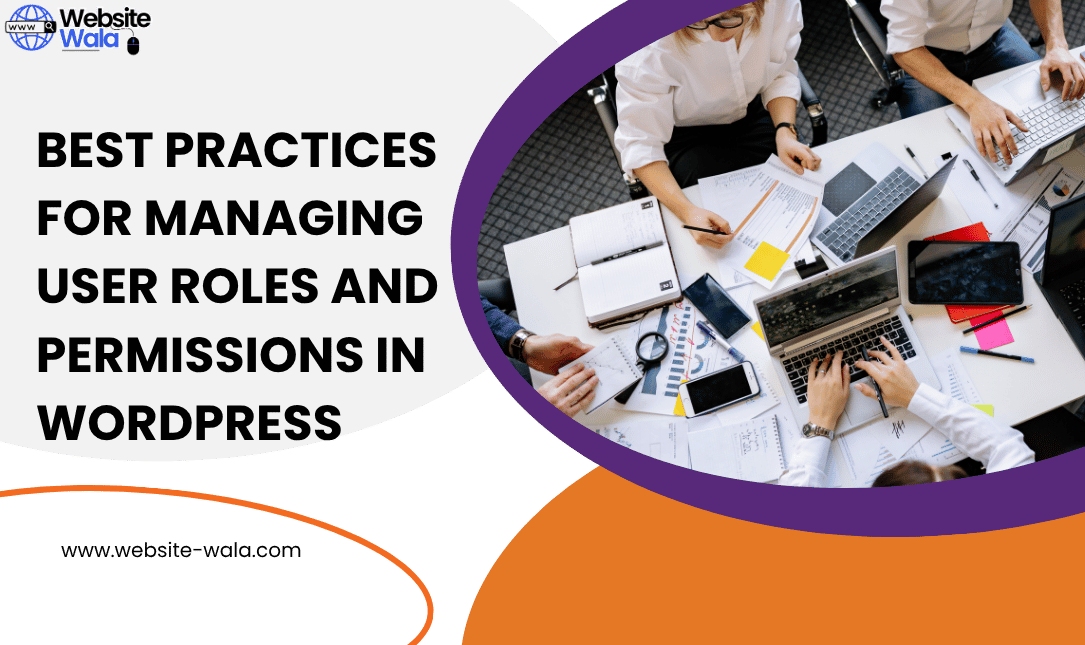
Discover the Best Practices for Managing User Roles and Permissions in WordPress to improve security, streamline administration, and control access effectively.
Introduction
When managing a WordPress website, understanding how to handle user roles and permissions effectively is essential for maintaining security, efficiency, and control. Knowing the Best Practices for Managing User Roles and Permissions in WordPress ensures that every user has appropriate access, minimizing risks associated with unauthorized changes or data breaches. This guide will walk you through proven strategies, best practices, and tips to strengthen your WordPress access control and create a secure administration environment.
Understanding User Roles and Permissions in WordPress
Before diving into the Best Practices for Managing User Roles and Permissions in WordPress, it’s important to understand what user roles and permissions are.
In WordPress, user roles define what actions users can perform, known as capabilities. Each role has a set of predefined capabilities that determine what a user can access or modify. For example:
-
Administrator: Full access to all areas, including themes, plugins, and user management.
-
Editor: Can manage and publish all posts, including those by others.
-
Author: Can publish and manage only their own posts.
-
Contributor: Can write posts but cannot publish them.
-
Subscriber: Limited to managing their own profile.
Understanding this roles hierarchy is the foundation for proper access control and security.
Why Managing User Roles and Permissions Matters
Effective management of user roles and permissions goes beyond convenience—it’s about protecting your website’s security and maintaining smooth administration. Granting too much access to the wrong users can lead to accidental or malicious changes to sensitive areas of your site. Conversely, limiting access too much can reduce productivity.
By applying the Best Practices for Managing User Roles and Permissions in WordPress, you ensure that:
-
Users only have access to what they need.
-
Sensitive areas like plugin settings, theme files, and site configurations are secure.
-
The site operates efficiently with minimal risk of errors or data loss.
1. Follow the Principle of Least Privilege
One of the most critical Best Practices for Managing User Roles and Permissions in WordPress is to follow the principle of least privilege. This principle means assigning users the minimum permissions necessary to perform their tasks.
For instance, if someone only needs to write blog posts, assign them the Author role instead of Editor or Administrator. Restricting access helps reduce the risk of unauthorized changes and strengthens website security.
2. Create and Use Custom Roles When Necessary
Default WordPress roles are a good starting point, but sometimes your workflow demands more control. That’s where custom roles come in.
Creating custom roles allows you to fine-tune access and permissions according to your team’s needs. For example, if you run a membership site, you might create a “Moderator” role with specific capabilities to manage user comments without full access to content editing.
Plugins like User Role Editor or Members make it easy to create and manage custom roles in WordPress.
3. Regularly Audit User Accounts
Regular audits are another key aspect of the Best Practices for Managing User Roles and Permissions in WordPress. Over time, team members may leave, or their responsibilities may change. Conducting periodic reviews ensures that inactive accounts are removed and that roles are updated to reflect current duties.
An effective audit includes:
-
Checking for outdated or inactive accounts.
-
Verifying each user’s assigned role.
-
Ensuring that no unnecessary permissions are granted.
Routine audits strengthen security and help maintain clear roles hierarchy within your website administration.
4. Limit Administrator Access
Administrative privileges give users complete control over your WordPress site, making it a prime target for exploitation. Therefore, another essential best practice is to limit the number of users with the Administrator role.
Only grant administrative access to trusted team members who truly need it. For others, assign roles with limited capabilities to prevent potential misuse or accidental modification of critical settings.
5. Use Role Management Plugins Wisely
Plugins are powerful tools for implementing the Best Practices for Managing User Roles and Permissions in WordPress. However, they must be used carefully to avoid creating conflicts or security loopholes.
Some popular role management plugins include:
-
Members by MemberPress – Allows you to create, edit, and clone roles easily.
-
User Role Editor – Provides granular control over permissions and capabilities.
-
Advanced Access Manager (AAM) – Offers detailed access control for posts, pages, and backend features.
Always install plugins from trusted sources, keep them updated, and remove any that are no longer in use.
6. Protect Sensitive Areas of Your WordPress Site
Sensitive areas like the admin dashboard, plugin settings, and database configurations should be accessible only to users who absolutely need them. Implementing two-factor authentication (2FA) and strong password policies further enhances website security.
You can also restrict access to the /wp-admin/ directory using IP whitelisting or security plugins such as Wordfence or iThemes Security. These measures are integral to the Best Practices for Managing User Roles and Permissions in WordPress, keeping your backend safe from unauthorized access.
7. Maintain Clear Roles Hierarchy and Documentation
Clear documentation of your roles hierarchy is crucial for long-term administration and team coordination. Record which user roles exist, what each role can do, and who occupies them.
A well-documented roles hierarchy helps prevent confusion, simplifies onboarding, and ensures consistency in permissions management across your organization.
This transparency also supports accountability—everyone knows their responsibilities and limitations, which enhances security and operational efficiency.
8. Revoke Access Immediately When Users Leave
When an employee, contractor, or contributor leaves your organization, immediately revoke their access to your WordPress site. This step is often overlooked but critical to security.
Outdated accounts are potential vulnerabilities that hackers can exploit. As part of your Best Practices for Managing User Roles and Permissions in WordPress, establish a standard offboarding process that includes:
-
Removing or disabling user accounts.
-
Changing shared passwords or API keys.
-
Reassigning ownership of posts or pages if necessary.
9. Combine Role Management with Overall Security Practices
Role management is only one part of maintaining a secure WordPress website. Complement your access control efforts with broader security measures such as:
-
Installing SSL certificates.
-
Using security plugins.
-
Keeping WordPress, themes, and plugins updated.
-
Performing regular backups.
Integrating these measures with the Best Practices for Managing User Roles and Permissions in WordPress creates a comprehensive protection framework for your site.
10. Test Permissions Before Implementation
Before finalizing any new permissions or custom roles, always test them on a staging site. This ensures that users have the correct capabilities and prevents disruptions on your live site.
Testing is an essential part of the Best Practices for Managing User Roles and Permissions in WordPress because even small misconfigurations can result in data exposure or blocked access to critical features.
Conclusion
Implementing the Best Practices for Managing User Roles and Permissions in WordPress is essential for maintaining a secure, efficient, and well-organized website. By applying these strategies—such as following the principle of least privilege, using custom roles, limiting administrator access, and auditing regularly—you ensure that every user operates within appropriate boundaries.
Proper access control not only protects your site from potential threats but also streamlines administration, enhances team collaboration, and preserves the integrity of your WordPress environment.























