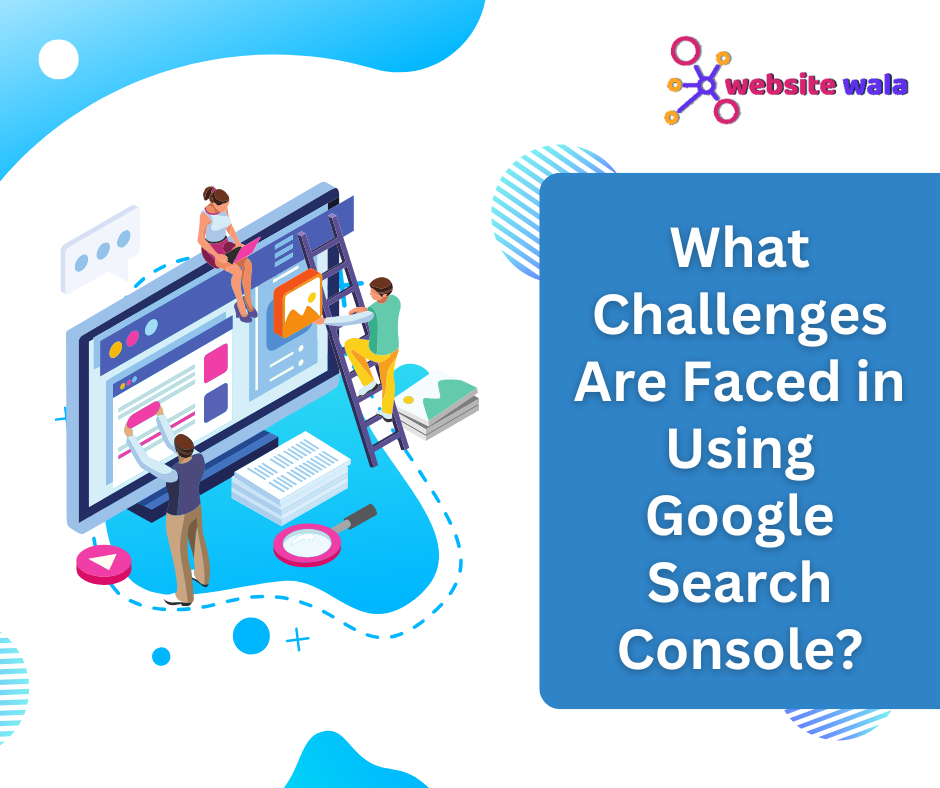Learn how to create a professional portfolio using WordPress with this step-by-step guide. Showcase your work in the best light and attract potential clients or employers with a visually impressive online portfolio.
How to Create a Professional Portfolio with WordPress
Are you a creative professional looking to showcase your work online in a visually impressive way? If so, creating a professional portfolio with WordPress is a great way to attract potential clients or employers. In this step-by-step guide, we will walk you through the process of setting up a professional portfolio using WordPress.
Step 1: Choose a Domain Name and Hosting
The first step in creating a professional portfolio with WordPress is to choose a domain name and hosting provider. Your domain name should ideally reflect your name or the type of work you do to make it easy for potential clients or employers to find you online. Once you have selected a domain name, you will need to sign up for hosting with a reliable provider such as Bluehost or SiteGround.
Step 2: Install WordPress
Once you have signed up for hosting, the next step is to install WordPress on your domain. Most hosting providers offer a one-click WordPress installation option, making it easy for you to get started. Follow the on-screen instructions to complete the installation process.
Step 3: Choose a Professional Portfolio Theme
Now that WordPress is installed on your domain, it's time to choose a professional portfolio theme. There are many free and premium portfolio themes available on WordPress that are specifically designed for showcasing creative work. Some popular options include Uncode, Oshine, and Kalium. Choose a theme that best suits your style and the type of work you do.
Step 4: Customize Your Portfolio
Once you have selected a theme, you can customize your portfolio to make it truly your own. Add your logo, choose a color scheme that complements your work, and customize the layout to showcase your projects in the best possible light. Make sure to include a bio and contact information so that potential clients or employers can easily get in touch with you.
Step 5: Add Your Work
With your portfolio set up and customized, it's time to add your work. Create separate pages or posts for each project and include a description, images, and any relevant links. Organize your work in a way that is easy for visitors to navigate and explore. Remember to update your portfolio regularly with new projects to keep it fresh and engaging.
Step 6: Optimize for SEO
To attract potential clients or employers to your portfolio, it's essential to optimize it for search engines. Use relevant keywords in your content and meta tags to improve your portfolio's visibility in search engine results. Consider adding a blog to your portfolio where you can share updates about your work and industry insights to further boost your SEO.
Step 7: Test and Launch Your Portfolio
Before launching your portfolio, be sure to test it on different devices and browsers to ensure that it looks and functions as expected. Once you are satisfied with the final result, go ahead and launch your professional portfolio. Share it on social media and with your network to attract potential clients or employers to your site.
Benefits of a Professional Portfolio
A professional portfolio is essential for any creative professional looking to showcase their work online. Here are some of the key benefits of having a professional portfolio:
1. Showcase Your Work
A professional portfolio allows you to showcase your work in a visually appealing way, highlighting your skills and expertise to potential clients or employers. By presenting your projects in a professional manner, you can make a lasting impression on visitors to your site.
2. Attract Potential Clients or Employers
Having a professional portfolio can help you attract potential clients or employers who are looking for your specific skills and talents. By optimizing your portfolio for SEO and promoting it on social media, you can increase your visibility and reach a wider audience.
3. Establish Your Credibility
A well-designed and regularly updated portfolio can help establish your credibility as a professional in your field. By showcasing your best work and sharing testimonials from satisfied clients, you can build trust with potential clients or employers and stand out from the competition.
4. Stay Competitive
In today's digital age, having a professional portfolio is essential for staying competitive in the creative industry. A visually impressive online portfolio can help you differentiate yourself from others and demonstrate why you are the right choice for potential clients or employers.
5. Showcase Your Growth
By regularly updating your portfolio with new projects and skills, you can showcase your growth and development as a creative professional. This can demonstrate to potential clients or employers that you are dedicated to your craft and are constantly evolving to stay ahead in the industry.
Creating a professional portfolio with WordPress is a great way to showcase your work in the best light and attract potential clients or employers. By following the steps outlined in this guide and continuously updating your portfolio with new projects, you can set yourself apart in the competitive world of creative professionals. Remember to optimize your portfolio for SEO, share it on social media, and network with others in your industry to maximize its impact. With a visually impressive online portfolio, you can take your career to the next level and achieve your professional goals.