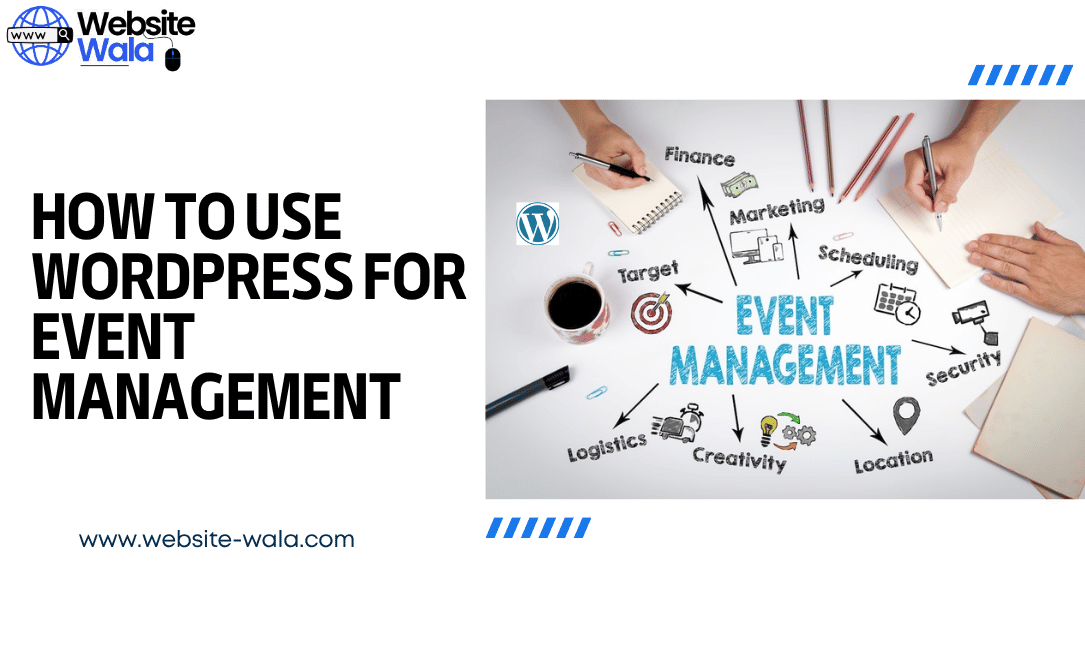
Learn How to Use WordPress for Event Management to simplify event planning, registration, and promotion with powerful plugins and event tools.
Introduction: Why Learn How to Use WordPress for Event Management
If you’re an event organizer or planner, understanding How to Use WordPress for Event Management can completely transform how you handle your events. Whether you’re managing a small workshop, a large conference, or a virtual summit, WordPress provides a flexible, affordable, and user-friendly platform to streamline your event management process.
From event planning and promotion to attendee engagement and ticket sales, WordPress offers everything you need in one place. With thousands of event plugins and customizable event tools, it allows you to build a professional event website that attracts, informs, and converts visitors into attendees.
Step 1: Setting Up Your Event Website with WordPress
The first step in learning How to Use WordPress for Event Management is setting up a strong foundation—your event website.
Start by choosing a reliable hosting provider and installing WordPress. Once that’s done, pick a responsive theme optimized for event marketing. Many free and premium WordPress themes are specifically designed for event planning and event registration, offering built-in templates for schedules, speakers, and ticket forms.
A clean, visually appealing event website ensures visitors can easily find important information like event dates, venues, and registration details.
Pro Tip: Use a drag-and-drop builder like Elementor or Gutenberg to create attractive pages for your event schedule, sponsors, and speakers without needing to code.
Step 2: Choosing the Best Event Plugins and Tools
The secret behind mastering How to Use WordPress for Event Management lies in selecting the right event plugins. These plugins add essential event tools that help you automate and simplify your entire workflow.
Here are some top WordPress event management plugins to consider:
-
The Events Calendar: A popular plugin for creating and managing your event calendar. It lets you display events in different views and integrates with Google Calendar.
-
Event Espresso: Ideal for handling event registration and event tickets. It offers payment gateways, attendee tracking, and promotional tools.
-
WP Event Manager: A versatile plugin that covers everything from event listings to event marketing features.
-
Tickera: Perfect for selling event tickets directly on your website without relying on third-party platforms.
These event plugins save time and ensure that your event planning process remains organized and efficient.
Step 3: Designing an Engaging Event Website Experience
Once your event tools are in place, focus on the user experience. A great event website is more than just visually appealing—it’s intuitive and informative.
Include essential sections like:
-
About the Event: Provide a compelling overview of your event and its objectives.
-
Agenda or Schedule: Use your event calendar plugin to display dates, sessions, and speakers.
-
Registration Page: Simplify the event registration process with clear instructions and quick checkout options for event tickets.
-
Contact and Location Info: Embed a map and provide multiple contact options.
By organizing your content effectively, you’ll increase attendee engagement and encourage more sign-ups.
Step 4: Managing Event Registration and Ticketing
Learning How to Use WordPress for Event Management also means mastering event registration and ticketing systems. WordPress event plugins make this simple.
You can:
-
Set up multiple ticket tiers (early bird, VIP, general admission).
-
Offer group discounts or promo codes.
-
Automate confirmation emails and attendee reminders.
-
Collect attendee data for personalized communication.
Using event tools like Event Espresso or Tickera, you can securely handle payments and manage attendees directly from your WordPress dashboard.
Efficient event registration improves the attendee experience and ensures your event runs smoothly from start to finish.
Step 5: Event Promotion and Marketing Strategies
Knowing How to Use WordPress for Event Management also involves promoting your event effectively. Your event website is the core of your event promotion efforts, but you can boost visibility through integrated event marketing strategies.
Here’s how:
-
Search Engine Optimization (SEO): Optimize your pages with keywords like event management and event planning.
-
Email Marketing: Use plugins like Mailchimp for WordPress to send updates and reminders.
-
Social Media Integration: Add sharing buttons and live feeds to increase reach.
-
Blog Content: Publish posts related to event topics, speakers, and tips to build excitement.
Combining these event promotion tactics helps you attract more attendees and keeps your audience engaged before, during, and after the event.
Step 6: Enhancing Attendee Engagement During the Event
Effective event management doesn’t end once your event starts. Attendee engagement plays a vital role in your event’s success. WordPress offers interactive features to keep your audience connected.
Consider adding:
-
Live Chat Plugins: Allow real-time interaction between attendees and organizers.
-
Polls and Surveys: Collect feedback and measure satisfaction.
-
Social Walls or Live Feeds: Encourage attendees to share posts and updates.
-
Event Apps or Mobile-Friendly Design: Ensure a smooth experience for mobile users.
Integrating these event tools not only boosts participation but also enhances your event’s overall impact.
Step 7: Post-Event Management and Analytics
The final step in How to Use WordPress for Event Management is post-event evaluation. After the event concludes, use event plugins and analytics tools to review performance and attendee satisfaction.
You can:
-
Send follow-up emails and thank-you messages.
-
Publish event highlights and photo galleries.
-
Review analytics from Google Analytics or built-in plugin reports.
-
Collect post-event feedback for future improvements.
This data helps refine your future event strategies, making each event more successful than the last.
Step 8: Monetizing Your Event Website
Another advantage of learning How to Use WordPress for Event Management is monetization. You can generate additional revenue streams through your event website by:
-
Selling event tickets and merchandise.
-
Offering sponsored posts or banner ads.
-
Providing premium memberships for exclusive content.
-
Hosting paid webinars or virtual workshops.
Monetization transforms your event management efforts into a sustainable business model, ensuring consistent growth and engagement.
Step 9: Advanced Event Strategies with WordPress Integrations
As your event planning grows, consider integrating advanced event tools with your WordPress site. Popular integrations include:
-
Zoom and YouTube Live: For hosting virtual events.
-
WooCommerce: For managing event tickets and sales.
-
CRM Tools: To track and nurture attendee relationships.
-
Calendar Syncing: For seamless schedule management.
These integrations enhance automation, making event management faster and more efficient.
Conclusion: Mastering How to Use WordPress for Event Management
Mastering How to Use WordPress for Event Management allows you to plan, promote, and execute successful events with ease. From building a professional event website and handling event registration to applying advanced event marketing strategies, WordPress offers a complete ecosystem for modern event planners.























